Igniting a New Era of Technology Transformation
Technology at the University of Arizona is essential to the mission of research, teaching, and learning and is the foundation to the academic and administrative operations of the campus. With a new future on the horizon, University Information Technology Services (UITS) has taken this unique moment to emerge with even more robust service capabilities than we offered before the pandemic.
The CIO division provides enterprise-level technologies and services that are broadly consumed, core to central administrative business operations, and tend to offer substantial economies of scale. It also includes the Information Security Office. The division is reshaping the way information technology is strategically managed at the university by collaborating with partners in academic, research, and administrative units to help advance departmental missions, enhance productivity, and leverage cost-effective IT infrastructure.
The Chief Information Officer is the University of Arizona’s senior information technology executive and is responsible for the oversight of campus-wide information technology functions and strategy. Reporting to the Senior Advisor to the President for Operations, the CIO advises university leadership and strategic partners on the general management of campus operations through the CIO division and by leveraging and leading IT partners across the campus in collaboration with faculty, staff, and students.
Chief Information Officer: Elliott Cheu
Office of the CIO organizational chart (UAccess login)

ENTERPRISE IT BUSINESS OPERATIONS
Enterprise IT Business Operations creates and implements innovative technology solutions used to operate and manage the business of the University of Arizona.

CHIEF TECHNOLOGY OFFICE
The CTO supports the mission of the university through optimizing digital experiences and empowering human interactions for students, faculty, researchers, and staff.

COMMUNICATION & MARKETING
Communications & Marketing is responsible for the creation and distribution of communications and marketing materials for the CIO Division.

INFRASTRUCTURE SERVICES
Infrastructure Services provides campus wide enterprise network services, including secure internet access, support services, research systems and managed support systems, networking, and infrastructure technologies.

INFORMATION SECURITY OFFICE
The Information Security Office provides policies, tools, and processes to protect the information resource of the university, using a shared responsibility model.

IT SERVICES, STRATEGY AND OPERATIONS
IT Services, Strategy and Operations provides the University's foundational identity, cloud, and IT service management services.
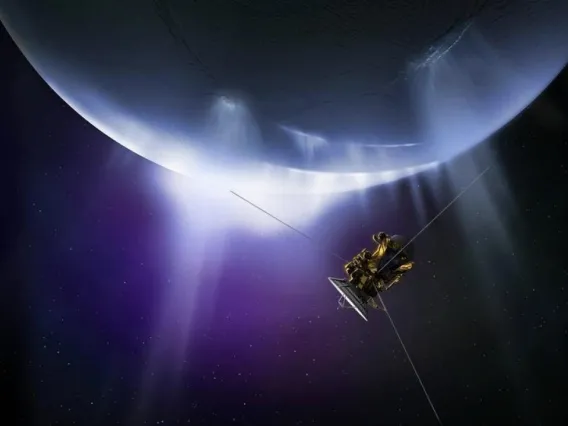
RESEARCH & DISCOVERY TECHNOLOGIES
Research Technologies provides key technology infrastructure and services to support Arizona’s world class researchers.

SUPPORT SERVICES
Support Services optimizes the student, staff, faculty, and research technology experience with anytime, anywhere support.

