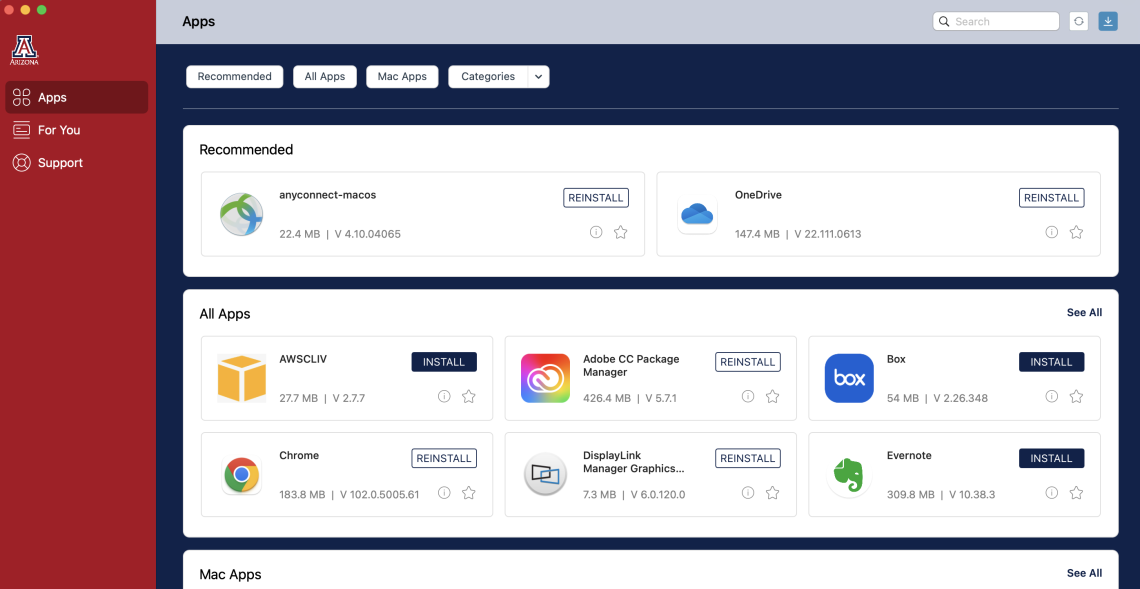Software
UITS will keep all your software and your operating system up to date and patched, behind the scenes, without having to make an appointment or visit your desk.
Application Hub
Your computer desktop will include an icon for the Workspace ONE Intelligent Hub.
On Macs, the logo is in the dock. On Windows machines, pop up the system tray to find the logo.

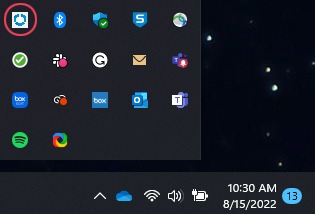
The Hub allows TLC to provide remote support for your device and ensure its security. It also includes an Apps tab where you will be able to download the software you need.
The selection available will automatically show Mac, Windows, iOS, or Android choices, matching your device.
Request Software
Does the app selection not have the software you need for your work?
You'll be able to submit a request for the software title you need, and we'll evaluate it for adding it to the hub.
Admin By Request
You may need to be the administrator on your computer to install a software or update, or to change a system setting. Use Admin by Request whenever you need to work as an administrator to get a 1-hour window as an admin on your workstation. See Admin by Request - How it works for instructions.